Hello! Today I want to share two of my favourite techniques! The 1″ Strip and the ‘Magic Mat‘!
I LOVE a 1″ Strip! There are so many possibilities to create layouts! And I LOVE that you can use up scraps and by adding multiple strips, you can add a variety of patterns to your layout. By using a variety of patterns from the same paper pack, you’ll get the same colour tones without overwhelming the layout.

And of course, you know I LOVE a photo mat! In fact, I rarely complete a layout with unmatted photos! The problem with that is, I go through a lot of cardstock – I mean a lot! Until I discovered the MAGIC MAT Technique! “Magic Mats” let you create FOUR perfect photo mats from ONE sheet of 12″ x 12″ paper. How? Magic, of course! Ok, well, maybe it’s not Magic, but watch this tutorial video below and you’ll see just how ‘magic’ it really is!
Now to create this layout, you need to start with the Magic Mat Technique, using the Songbird Border Punch and 12″ Trimmer from Creative Memories with a piece of Navy Cardstock. You won’t use all the pieces, but you’ll have perfect photo mats to use for another layout, already cut!
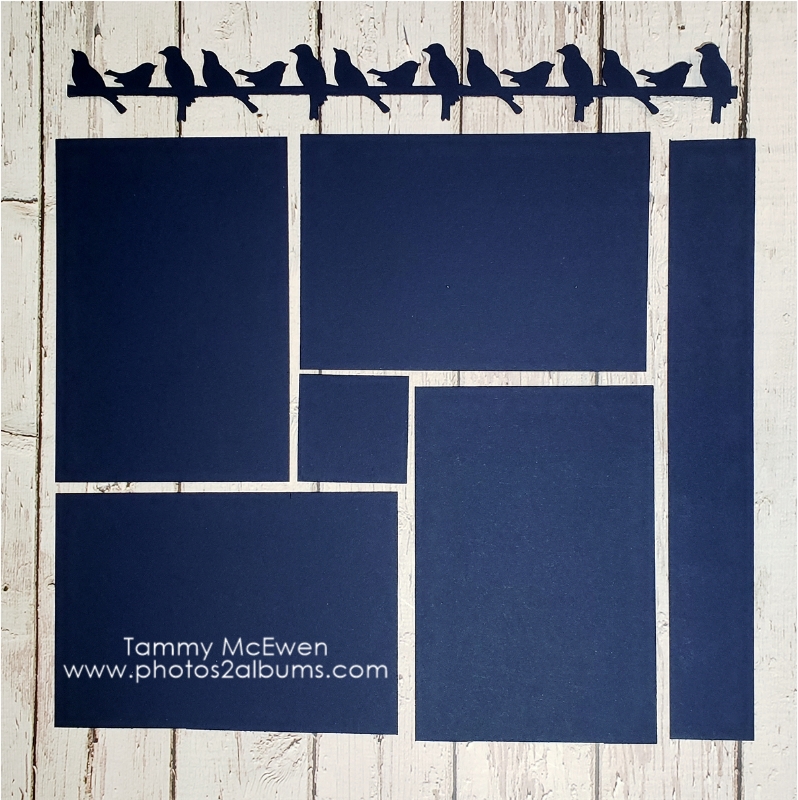
Next, you’ll want to add a variety of 1″ x 3″ strips to the bottom of the layout, then adhere the Songbird Border strip to the top of the 1″ strip border. For this layout I used Spring Medley Collection.

Finally, it’s time to add your photos and decorate! I adhered some of the stickers to the Navy Cardstock and ‘fussy cut’ around them, then I used loads of Foam Squares (my favourite!) to give extra dimension.

As promised, here is the Magic Mats Technique. The key to this is the Creative Memories 12″ Trimmer with the ruler cut guides and the rotary blade! Take a look at the video below to see how I made them!
So, what do you think? Can you imagine creating a fun layout like this?
Happy, Happy Scrapbooking!
Tammy
Thank you for supporting my affiliate programs:
Creative Memories
FOREVER
Cricut
Shutterfly
Etsy
Thanks Noreen – it sure is Magic!
LikeLike
Thank you Karyn! It sure has been a favourite with my croppers for over a year now! Just think of all the paper we’ve saved!
LikeLike
Thank you Donna! We all LOVE to use up our scraps!
LikeLike
LOVE your Magic Mats video!
LikeLike
Thank you! Just think of all the paper you will save!
LikeLike